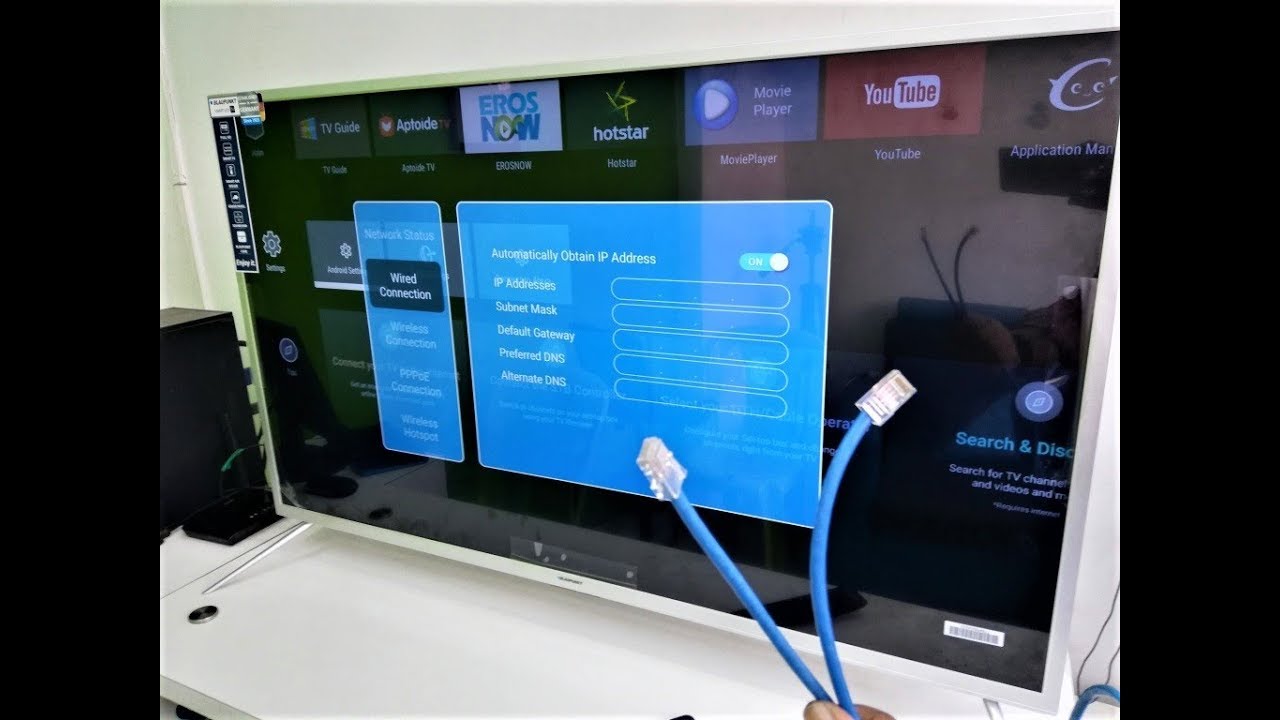The days of sitting on our sofas waiting for our favorite shows to air on TV are long gone. The internet has transformed our viewing. We no longer have to wait to watch our favorite shows and movies. All this has become possible due to smart TVs and broadband packages like Spectrum internet plans.
However, smart TVs are yet to become a mainstream thing. Not every TV has a built-in Wi-Fi feature. The good news is that you can transform every TV into a smart TV and it isn’t as costly as many people probably think. There are multiple ways to connect a TV to the internet. Let’s find out.
Use an Ethernet Cable
You can connect your TV to the internet using your router and an ethernet cable. Ethernet cables provide the most stable and strongest connection. You’ll have to plug the ethernet cable directly into the router. Make sure to place your router close to your TV. Moreover, you can establish an even stronger connection with a beamforming router.
How to Connect TV to the Internet Using an Ethernet Cable?
- Locate the Ethernet port on the backside of your TV.
- Plug one end of the cable into the router.
- Insert the other end into the ethernet port on your TV/
- Use your TV remote to access Menu.
- Open Network Settings.
- Enable wired internet.
- Use your remote’s buttons to type the Wi-Fi password.
What are the Benefits of a Wired Connection?
Wired connections are simple plug and connect. There are no hassles involved. You will get the most reliable Wired connection with an ethernet cable. Moreover, cable connections are much faster than Wi-Fi. You’ll enjoy uninterrupted streaming sessions with no buffering or lags.
Use a Powerline Kit
Is your TV located at a distance from your router? Is the router installed upstairs? Are you tired of your streaming session getting constantly interrupted due to weak signal quality? Don’t worry because this guide has the answers to your concerns.
You can use a powerline kit to extend the reach of your home network. Powerline kits are far superior to Wi-Fi extenders when it comes to latency. They provide multiple benefits, which we will be discussing in a while. A regular powerline kit consists of two ethernet cables and two adapters. The purpose of powerline kits is to link your internet connection to your home’s electrical network.
How to Connect TV to the Internet Using a Powerline Kit?
- Find a wall plug. Remember, the electrical outlet should be in the same room as the router.
- Plug the first adapter into the wall plug in your router room.
- Find another power socket in the room with the TV.
- Plug the other powerline adapter into the power socket in your TV room.
- Connect one end of the ethernet cable with the TV. You’ll find the ethernet port on the backside of your TV.
- Plug the other end of the ethernet cable into the powerline adapter.
Benefits of a Powerline Kit
Powerline kits provide impressive speeds. Their latency is superior to Wi-Fi extenders. The speed you will get from your powerline kit will depend on your home’s electric wiring. You can improve your Wi-Fi network with a powerline kit. Powerline kits can extend the far end of your home. They can carry signals through thick walls. Moreover, they are easy to set up.
Use a Laptop or PC
You can use your laptop or desktop computer to run the internet on your TV. For that, you’ll need an HDMI cable. There are numerous advantages of connecting a laptop to the TV screen. A big-screen viewing is one of them.
How to Connect TV to the Internet Using a Laptop/PC
- Place your laptop or desktop computer near the TV. Make sure to turn off both the TV and laptop.
- Locate the HDMI port on your TV and laptop.
- Plug one end of the HDMI cable into the laptop.
- Plug the other end into your TV’s HDMI port.
- Turn your TV on.
- Press the AV button on your TV’s remote.
- Press the power button on your laptop to turn it on.
- Confirm changes on your PC.
What Are the Benefits of Using TV as a PC?
You will be able to operate your PC on a bigger screen. All applications and programs will run on the TV. You can even do office-related tasks on a bigger screen. If you don’t want to use the laptop’s keyboard, you can get a wireless keyboard. You can play games installed on your laptop on your TV screen. If you want better signals, you can connect an ethernet cable to your laptop.
Conclusion
You can run the internet on your TV even if your TV doesn’t have a built-in Wi-Fi feature using an ethernet cable, a powerline kit, or a PC. Enjoy all your favorite TV shows and movies on the big screen.