Data security, often known as information security or computer security, refers to the strategies and measures a business uses to protect its data against unwanted access and corruption. Because of its importance, it is frequently the target of cybercriminals.
In today’s digital world, data security is critical for all IT organizations, regardless of size or nature. It is possible to prevent unauthorized access to your data by making a few simple modifications to your devices and accounts. Furthermore, you can protect your personal information from people you don’t want to share it with. It’s simple to get started.
Take a look at these tips to keep your online identity and data safe.
Safeguard Your Accounts
Data breaches and password leaks have plagued corporations like Target, Facebook, Home Depot, Marriott, Yahoo, Equifax, and many others in the past decade. You should be aware that one of your internet accounts has been compromised. Find out if your accounts have been breached using the free service Have I Been Pwned? This allows you to search for your email address and cross-reference it with thousands of data breaches.
If it’s a suspicious account, you can perform a criminal history check using services like Authenticate without compromising your online security. That’s why everyone today must use a password manager to create and remember unique, complicated passwords for each of their online accounts.
Always Keep Updated Versions of Software
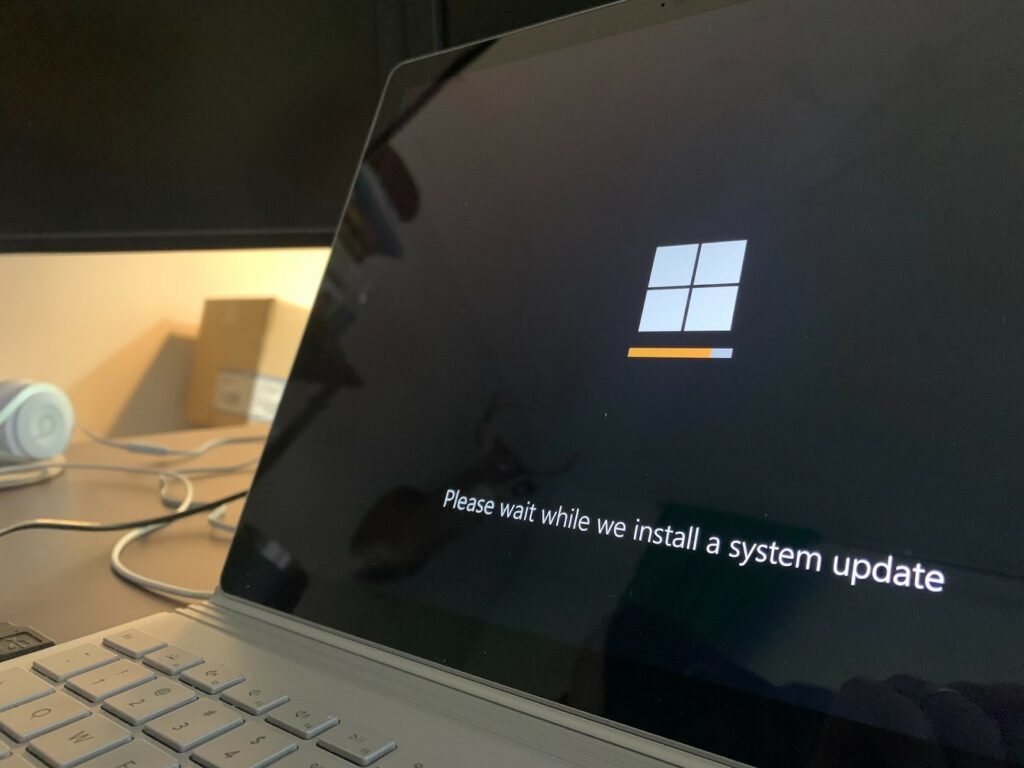
It’s not uncommon for operating systems for smartphones and computers to be updated frequently with new features and security enhancements. Antivirus software cannot compete with these security updates regarding stopping hackers. If you’re using Chrome OS, Mac OS X, or Windows, you’ll want to ensure that automatic updates are enabled for your operating system of choice. Waiting for an update that may break your program is inconvenient, but the added security is well worth the inconvenience. Find and enable an option in the settings of third-party applications to check for updates. It is possible to upgrade the app and the hardware of smart-home devices like lighting systems, cameras, and thermostats.
Avoid Suspicious Software
Every new app you download, every browser extension you enable, and every piece of software you install from a dubious source opens up a new door for hackers to infiltrate your data. Even in children’s apps, a slew of tracking and data-gathering features are included without the user’s knowledge or approval. Therefore, you should only download apps and browser extensions officially from their creators and official app stores, rather than downloading alien software.
Most apps on your phone are unnecessary, and deleting them might speed up your phone. You can then review the privacy settings of the remaining apps on your phone once you’ve deleted the ones you no longer use. If an app is free, it may be harvesting and monetizing your personal information.
Install Antivirus Software
A decade ago, viruses were much more common than they are now. A virus infection can cause many problems, from annoying pop-ups and covert bitcoin mining to searching for personal information. Microsoft’s built-in antivirus software, Windows Defender, is a good idea if your machine runs Windows 10. So, if you’re looking for a good antivirus program, you’ll want to stick with Windows Defender. Generally speaking, Mac users are content with the built-in security features of the operating system, especially if they only download apps from Apple’s App Store and utilize well-known browser extensions. The Malwarebytes Premium is also available for Mac if you need an extra layer of protection.
Secure Your Web Browsers
Businesses and websites monitor your internet activities. This information is collected from every ad, social network icon, and the website you open. You’ll learn more about yourself from the info gathered than you ever thought possible. You can prevent advertising and the data they collect using an addon like uBlock Origin.
Additionally, the uBlock Origin add-on protects your browser from malware and provides a simple option to disable ad blocking for sites you trust. Ads won’t follow you around as much if you use uBlock and Privacy Badger, which block trackers. Disable interest-based advertisements from Facebook, Apple, Twitter, and Google to slow down stalker adverts further.
Add Encryption to Your Computer

If you misplace or lose your laptop, the thief gains access to your data and a brand-new piece of technology. Thieves who know what they’re doing can usually copy files from a computer if they don’t have your password. Encrypting the hard drive on your laptop protects your data by requiring a password and a security key; without these, the data is meaningless.
With the built-in applications on Mac and Pc, encryption is simple and free to activate. When preventing data loss due to computer theft, it’s well worth the time and effort to create regular backups of your important files.
Conclusion
Hacker attempts are becoming more sophisticated as the digital era progresses. Personal information can only be saved by people who take security concerns seriously and work to prevent them. If you want customers to trust your firm, you must protect their private information from hackers. This has become a reality because of rules like the GDPR. As the Internet ages and valuable information shifts to a new medium, so does the value of that information. Privacy will necessitate changes in data security measures.



































































